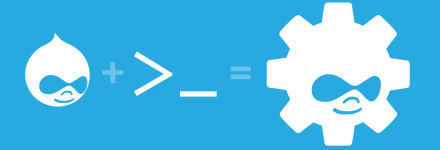Drush is a command line shell and Unix scripting interface for Drupal. This tool will help you quite a lot when building a Drupal website, saving a lot of time with repetitives or time consuming tasks. If you don't like command line, you can forget Drush...
The main interest will be the time consuming compared to the graphical environment of your site. The gain is not phenomenal but during maintenance or construction of a website you will quickly get its interest. If you are ready to learn, the Drush Scripting allows you to automate tasks on your site and in your environments (staging, pre-prod, prod ...).
Drush under *nix
Many distributions have a drush package, it will not be the latest version but installation is quite easy:
Debian
sudo apt-get install drushCentOS
sudo yum install drushOS X
brew install drushDrush under Windows
http://www.drush.org/drush_windows_installer
You should have Git for Windows on your system to get a working unix shell.
https://git-scm.com/download/win
First step with Drush
Under linux you now have access to the drush command. Without arguments, it will just list all available commands.
Basic drush commands (with useful options!)
You must be in your Drupal website root directory (/var/www/drupal, or EasyPHP\data\localweb\projects...)
First get a status
drush statusDownload a module or a theme
drush dl PROJECT_NAME OTHER_PROJECT ...Whitout arguments it will download last Drupal release:
drush dlEnable a module (-y argument avoid prompt and download the module if it is not in your installation)
drush -y en PROJECT_NAME OTHER_PROJECT ...Disable a module (-y argument avoid prompt)
drush -y dis PROJECT_NAME OTHER_PROJECT ...Get the main user one time login link if you lost the password (very useful!)
drush uliFlush all caches
drush -y cc allFlush theme cache (for templates overrides)
drush -y cc theme-registryFlush menu cache (if you write a new HOOK_menu or alter one)
drush -y cc menuWith css / js aggregation, flush this caches for a little modification
drush -y cc css-jsLaunch cron, -v argument will give you more informations, very useful when a cron is stuck and you don't know why!
drush -v cronGet all the module enabled
drush pml --status=enabledWith module Backup & Migrate, you can get a database dump
drush bbWith Feature module, see all features
drush flOnly enabled features
drush fl --status=enabledWith Feature and Diff, see feature overrides
drush fd NAME_FEATUREUpdate a feature with current values
drush -y fu NAME_FEATURERevert a feature to get back to code values
drush -y fr NAME_FEATUREWith Devel module, fully reinstall a module (disable, uninstal and enable)
drush dre NAME_MODULEThere is a lot more, but these are those I use the most, of course a good way to handle this is to create your own aliases!